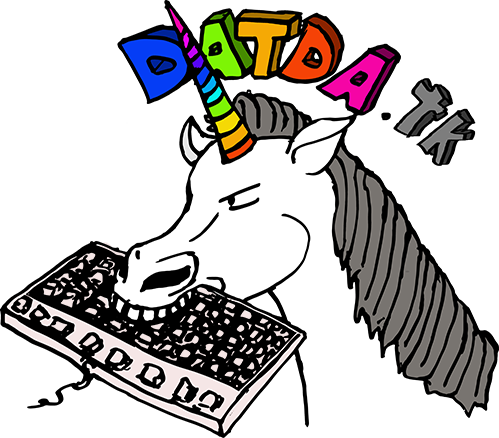Booting Kali

Booting Kali is fortunately a pretty easy and painless process if you have created a USB or SD card for the image of the distro.
Rationale
Kali is a Linux distro, offering those interested in computer security a well-designed and convenient operating system prepackaged with many of the essential pen-testing tools.
Installing Kali to a USB stick allows a pentester to keep handy a suite of tools for exploration separate from their day to day operating system.
What you will need
- A copy of Kali Linux.
- Best obtained from the official Kali website.
- Etcher, a multiplatform USB and SD card burner.
- Get it here.
- A USB drive or SD Card.
- 8GB or more!
Installation
- Open Etcher.
- Click “Select Image.”
- Navigate to where you downloaded Kali, and select the image.
- Click “Select drive.”
- Note: This should be easy, as Etcher should not allow you to select an operating drive, but always make sure to double check.
- Hit “Flash.”
- Have a cup of tea.
- Have another cup of tea.
- Hopefully by now its done. Flashing an image can take a long time.
- Remove the USB or SD card from your device.
Steps to Boot (TLDR)
- Power down your computer.
- Insert USB or SD card containing an image for Kali.
- Power on your PC.
- Mash whatever buttons you need to get to your boot device screen. Usually the button needed will pop up when your bios does.
- After Kali pops up, select live boot.
- Congrats! You’re in!